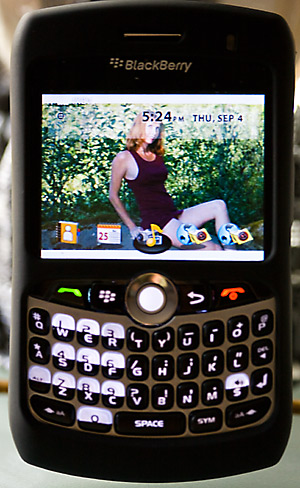 My LG phone died yesterday. It had been having some trouble for a while. It all started when it took a bath with my granddaughter. I thought it was going to last until my next upgrade cycle, but it didn't make it. I had insurance on it, and it would have been covered for the loss, but I decided I wanted to upgrade to a phone that would be not only useful for calls, but that would be able to synch with my computer and help me manage my calendar and contact data.
My LG phone died yesterday. It had been having some trouble for a while. It all started when it took a bath with my granddaughter. I thought it was going to last until my next upgrade cycle, but it didn't make it. I had insurance on it, and it would have been covered for the loss, but I decided I wanted to upgrade to a phone that would be not only useful for calls, but that would be able to synch with my computer and help me manage my calendar and contact data.My son and daughter-in-law have both been using Blackberry Pearls and loved them, so I decided I would try a Blackberry device. I chose the Blackberry Curve 8330 as my upgrade choice and paid all the additional fees and signed all the additional contracts needed to get the upgrade (what a racket the cell phone companies have going here). The Blackberry was able to take my current mini-SD card so all my images were moved, and my contact data was quickly transferred and I was on my way with a new phone and a simpler and more versatile way of contacting people....or so I thought.
Don't get me wrong. The Blackberry is a fine phone. It is not, however, an intuitive device when it comes to settings and the user interface. You would think that Blackberry would provide a comprehensive user guide with the phone so make up for this shortcoming, but all that comes in the box is a Tips, hints and shortcuts booklet (very lame) and a couple of CD's, neither of which contain a pdf file of the users guide.
I'm pretty technologically savvy though. I operated and maintained nuclear reactors for the Navy for 20 years, before retiring and starting work for a computer chip company. I've also owned all sorts of complicated electronic devices and had a home computer many, many years before they were popular. I was fairly certain I could figure things out.
My first stop was the Blackberry website where I downloaded a pdf file of the user manual. That was simple enough. The problem is that the manual doesn't match up with anything on the phone. For example, I wanted to set speed dials for each of my contacts. The manual told me to press the menu button, choose the speed dial list, and add the contact to the list. Guess what? You can't choose the speed dial list from the main menu, and lets not even get into the instructions for adding a custom rings tone (so I know which if my family members is calling when I choose to ignore them).
I did manage to get the damn thing to synch with my computer calendar and contacts - once! Since then, none of the updates I've made have synched at all. I've tried two different programs in an attempt to make it work and one of them cost an additional $40. At one point, I got so frustrated, I packed the phone and accessories up and went back to the store to exchange it for a different device. Once there though, one of the techs showed me how to access the correct menus for what I wanted to do, so I decided to keep it for a while longer to see if I can get it to work for me.
I still haven't figured out call waiting or call forwarding though, and I'll probably spend most of my evening trying to figure out how to get the damn thing to sych with my computer again. I think I'd rather be starting up a reactor.






No comments:
Post a Comment